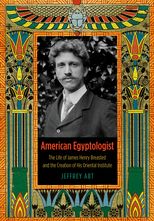 American Egyptologist: The Life of James Henry Breasted and the Creation of His Oriental Institute
American Egyptologist: The Life of James Henry Breasted and the Creation of His Oriental Institute
Contents
-
-
-
-
-
-
-
-
Teaching, Curriculum Design, and Disciplinary Boundaries Teaching, Curriculum Design, and Disciplinary Boundaries
-
That Needful Something That Needful Something
-
Visualizing the Fertile Crescent Visualizing the Fertile Crescent
-
A Proper Knowledge of the Past, a Better Understanding of the Future A Proper Knowledge of the Past, a Better Understanding of the Future
-
-
-
-
-
-
-
-
Cite
Abstract
In 1907, due to physical exhaustion from his second Nubian expedition, James Henry Breasted came down with bronchial pneumonia and moved with his family to Italy after the University of Chicago extended his leave of absence. While there, he completed a report on the second Nubian expedition and a condensed version of History of Egypt, which was published in late 1908 as A History of the Ancient Egyptians. Breasted and his family returned to Chicago in fall 1908, and he immersed himself in teaching and committee work. As full professor, his title expanded beyond Egyptology to include “Oriental History.” In 1911, Breasted was appointed chair of the Department of Oriental Languages and Literatures, and also received an invitation from the Union Theological Seminary in New York to deliver a series of eight lectures on topics related to Egyptology, the Bible, or the history of Israel. He furthermore collaborated with James Harvey Robinson on the first volume of Outlines of European History. Another book, Ancient Times, was released in August 1916.
Sign in
Personal account
- Sign in with email/username & password
- Get email alerts
- Save searches
- Purchase content
- Activate your purchase/trial code
- Add your ORCID iD
Purchase
Our books are available by subscription or purchase to libraries and institutions.
Purchasing information| Month: | Total Views: |
|---|---|
| October 2022 | 1 |
| March 2023 | 1 |
| May 2023 | 2 |
| August 2024 | 2 |



Get help with access
Institutional access
Access to content on Oxford Academic is often provided through institutional subscriptions and purchases. If you are a member of an institution with an active account, you may be able to access content in one of the following ways:
IP based access
Typically, access is provided across an institutional network to a range of IP addresses. This authentication occurs automatically, and it is not possible to sign out of an IP authenticated account.
Sign in through your institution
Choose this option to get remote access when outside your institution. Shibboleth/Open Athens technology is used to provide single sign-on between your institution’s website and Oxford Academic.
If your institution is not listed or you cannot sign in to your institution’s website, please contact your librarian or administrator.
Sign in with a library card
Enter your library card number to sign in. If you cannot sign in, please contact your librarian.
Society Members
Society member access to a journal is achieved in one of the following ways:
Sign in through society site
Many societies offer single sign-on between the society website and Oxford Academic. If you see ‘Sign in through society site’ in the sign in pane within a journal:
If you do not have a society account or have forgotten your username or password, please contact your society.
Sign in using a personal account
Some societies use Oxford Academic personal accounts to provide access to their members. See below.
Personal account
A personal account can be used to get email alerts, save searches, purchase content, and activate subscriptions.
Some societies use Oxford Academic personal accounts to provide access to their members.
Viewing your signed in accounts
Click the account icon in the top right to:
Signed in but can't access content
Oxford Academic is home to a wide variety of products. The institutional subscription may not cover the content that you are trying to access. If you believe you should have access to that content, please contact your librarian.
Institutional account management
For librarians and administrators, your personal account also provides access to institutional account management. Here you will find options to view and activate subscriptions, manage institutional settings and access options, access usage statistics, and more.